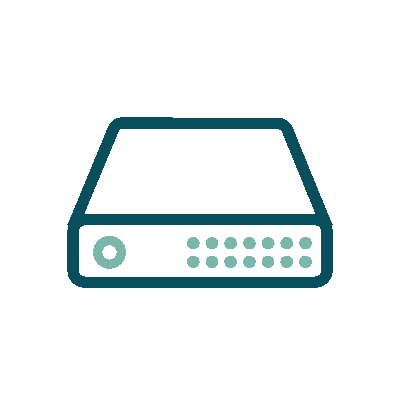
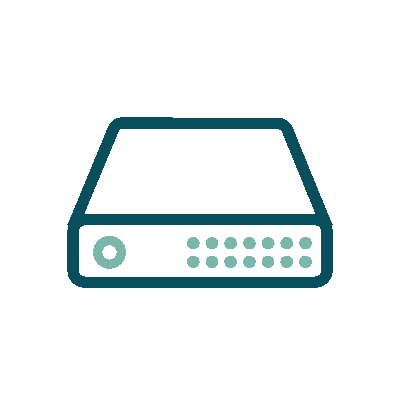
This agreement describes the guarantee of availability of Onebron hosting services. The guarantee is valid for any Onebron customer without financial backlog during the period of interruption of the availability of the service.
Below are the terms and the mode of operation of our hosting services (Hosting).
Uptime: We refer to the time when the hosting service of your websites, web apps and mailboxes is live and functional.
Downtime: We refer to the time when the hosting service, your websites, web apps and mailbox, is down.
Caution: The term Downtime refers only to the case when the infrastructure and the software that is installed (web server, mail server, bind dns, etc.), do not respond or have malfunctions and not in the case that the hosted websites / web application they do not work properly, either due to errors in their code, or for any other malfunction of the mailbox due to mail client (incorrect settings). Also short breaks or interruptions for a period of less than one minute are not counted as downtime.
Credit: We refer to the financial compensation due to downtime, which is given to our customers in the form of credit for hosting services for the next year where it will be hosted on our servers.
The downtime is measured after the notification by the customer of the non-operation and the moment of the downtime, via email to the e-mail address support@onebron.com or by phone to our company. If the average package loss exceeds 1%, Onebron will provide credit to the customer in the form of a service subscription time, according to the tables below.
Below you will find how to calculate the financial credit undertaken by Onebron based on what has been mentioned.
| Annual Uptime time percentage | Next year hosting discount rate |
|---|---|
| 97% to 99% | 10% |
| 96.9% and less | 50% |
Uptime annual time calculation: After subtracting the Downtime hours of the hosting service from the total number of hours in a year, we divide the result by the total number of hours in a year by 100.
Example of operation: 8760 (one year hours) – 160 (downtime hours) = 8600/8760 (one year hours) * 100 = 98.1%
The above conditions, in combination with the financial compensation listed above, are equivalent to those of the largest hosting providers in the world. Onebron assumes no financial credit or compensation other than the above.
Restrictions
Customer will not receive any credit for any failure, malfunction or unavailability of its website, caused or associated with:
- circumstances beyond the control of Onebron including, but not limited to, government activities, war, insurgency, sabotage, armed conflict, blockade, fire, flood, strike or other disruption, interruption or delay in transfer, delay or delay in third-party telecommunications or services, hacker or virus attacks, failure of third-party software (including, without limitation, ecommerce software, payment gateways, chat, statistics, or free scripts) or inability to obtain raw materials, supplies, or energy required to use the appropriate equipment to provide this SLA.
- Scheduled or urgent maintenance and improvement of the company’s technological equipment
- Issues with DNS, FTP, POP, IMAP or SMTP client access
- False reports of Onebron systems malfunctioning
- Actions or omissions of the client (or other acts or omissions approved by the client), including without limitation the following: adaptation or intervention in scripts (eg CGI, Perl, HTML, ASP, etc.). ), any negligence, intentional misconduct or misuse of the Services in breach of Onebron’s terms and conditions of proper use.
- Delivery or transmission of e-mail or webmail
- Interruptions elsewhere on the internet that block access to the Customer. Onebron is not responsible for browsers or DNS which may make it impossible for the Customer to display the service. Also Onebron is not responsible for problems arising due to the quality of internet access from the provider chosen by the Customer. Onebron will only guarantee those areas under its control, namely: servers, server routers and their connection to the Internet.
Analysis, mechanisms and how to manage the hosting service (Hosting)
Hosting: At Onebron, when we refer to the hosting service, we always mean the hosting of your data (eg website and database) and your mailbox on a shared server, ie a server that hosts multiple of our clients (so you will not be the only guest on him).
Our shared servers have security mechanisms for your secure hosting, without affecting each other. Always guided by the cost and the correct service of our customers, we recommend the hosting on our shared servers and we guarantee the safe operation of our services.
However, in case it is deemed necessary by us or if the client himself requests his hosting on a server which will operate only on his behalf, then the client is checked and informed about the transfer to a private server as well as its characteristics.
Country of hosting: Our servers are located in Greece and Germany, in the most famous and reliable datacenters in Europe. Our company, guided by the fastest response, as well as the speed of the website – web app, is the one that decides in which country your applications will be hosted.
Security: On all shared servers and any hosting on them, we have security mechanisms for your best experience. These mechanisms prevent the “bad neighbor phenomenon”. This means that each host is not affected by any other (eg in case of malicious code invading from one host to another). The imunify mechanism works as a firewall and protects the guests from various types of attacks (brute force attack, DoS attack, etc.), from attacks on known cms (wordpress, magento, joomla, etc.) as well as from malware.
Actions in case of hacking: Our company, after realizing or being informed about the hacking of the data hosted on your host, e.g. on the website, will act in the following ways:
- In case your website has been created by our company and you have a support package, our technicians will immediately perform the necessary checks, clearing the affected or malicious files, so that the website returns to proper operation. At the same time, changes will be made to the code to prevent the hack from happening again. Then and after this action is completed, we notify the customer of our actions.
- In case the website and the hosting data have not been created by our company, we will temporarily disable the service which is affected by the malware e.g. email service in cases of spam. At the same time, we will inform the customer to act accordingly. In case the problem is not solved the specific services that have been affected will remain inactive.
Upgrades – Server Maintenance: Our servers are regularly upgraded, as well as maintenance, but also changes in the programs that run on them. In case the upgrade (eg increase of number of processors) or update of server programs is planned then you will be informed by email about the day and time of the tasks and the possible downtime time. However, there are cases in which such work should be done immediately, in order to solve problems. Then, there is no time available to be informed, but you should know that we will make every effort to have the least downtime of your hosting.
Disaster Case: Destruction means the collapse of machines mainly due to the infrastructure of the Data center or hardware failure of physical machines. These are usually situations in which we can not intervene and provide solutions, only the data center itself, for example, a problem in our hardware server or in the hardware of the data center itself. In such cases we will be in contact with the data center and we will push for the fastest possible resolution of the issue and then informing our customers. Of course, for the best hosting experience of our customers and to avoid, as much as possible such situations, we choose the best and most reliable solutions of machines and mechanisms in the data centers with which we work.
Email service access methods:
IMAP and POP: There are two methods of accessing email. IMAP is the recommended method for controlling e-mail across multiple devices.
POP: By setting up your mailbox in the mail client (eg outlook, thunderbird, etc.) you use, you will receive all your emails in your mail client (copy of message stored locally on your device). In case you have selected the deletion setting after X days after receiving them in your local mail client or if you have deleted them from your deleted ones, they will also be deleted from the mail server. This way you will save money, ensuring enough space in your mailbox. You will also have a backup of your mails locally on your mail client (the backup of your emails is your obligation to maintain it properly, in your own terminal – mail client). You can find out more about this protocol here.
IMAP: Setting up your mailbox in this way is like viewing and operating directly through the mail server, ie you do not work with copies on your own terminal, such as POP3. For example, if you receive a mail and delete it, it will be deleted directly from the server. But if you create a folder on your mail client to pass and organize some mail, this folder will be created on the mail server (unlike POP3). This means that if another user configures the mailbox itself in another terminal with IMAP, then the folders and the organization that you created will be displayed. You will find more information about the IMAP protocol here.
Webmail: It is a service – online program, which works through all browsers (mozilla, chrome, safari, etc.) and exists for all mailboxes of our customers. After first logging in to webmail.yourdomain.com and filling in the user fields with all your mailbox, such as e.g. info@yourdomain.com and its password, you can view and manage your mailbox directly from any terminal you want, without having any local mail client. In addition, you can view your incoming emails as well as reply to, send or even forward emails. In short, it is a fully functional online mail client. Caution: Webmail works with IMAP protocol, ie it sees the mail server directly.
